Creating CDS Tables
Click the ![]() icon to display the Computational Datasets window. Computational Datasets, Quick Views and Charts work identically to all other corresponding grids within Aurora.
icon to display the Computational Datasets window. Computational Datasets, Quick Views and Charts work identically to all other corresponding grids within Aurora.
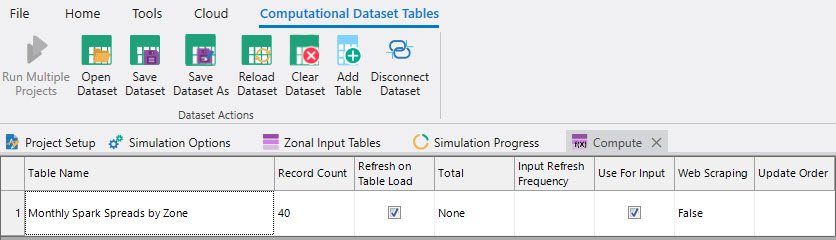
Click the Add Table icon ![]() on the CDS Toolbar to display the following dialog:
on the CDS Toolbar to display the following dialog:
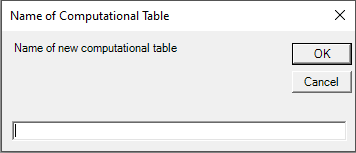
Enter the desired table name (must be a valid table name - no special characters) and press OK.
The new table will appear in the CDS window.
To open the new table, double-click on the table name or right-click and select View Table. Add desired columns to the table. See Adding Columns to CDS Tables for help on doing this.
![]() Creating CDS Tables
Creating CDS Tables
